
by tyler | Manipulation
KNIME Column Rename Node offers a quick and painless way to rename column headers in your analytics process. This Column Rename Node tutorial uses the data from the previous blog about KNIME File Reader Node. Becoming an analytics guru, you need to learn how to rename...

by tyler | IO
KNIME File Reader Node helps people automate opening different file types. In this lesson, we will discuss how we can use the File Reader Node to read an incoming file. Reading files with the File Reader Node is my personal preference when working with flat files,...

by tyler | Manipulation
KNIME Row Filter Node is WHERE you want to be when you want to FILTER… SQL jokes aside – this node helps you automate row level filters across a column of data. I want to ensure you understand how to use the row filter tool because you will use this tool...

by tyler | IO
The KNIME CSV Writer Node is an easy & free way to generate CSV files in an automated fashion! In less than 1 minute, you can automate writing a CSV and configure the output. The KNIME Analytics platform offers various ways to output or write your data to files....

by tyler | IO
KNIME’s Table Creator Node is a quick and easy method to generate an ad-hoc data input. Also, welcome to data warehousing and ETL. ETL stands for extract, transform, and load. You’re going to be pulling data from source systems and pushing the data to...
by tyler | Updates
Thanks for visiting our website. It’s customary to kick off with a hello world when learning or starting new. Hello world! Hello to you, and you, and you. I love using this as a way to kick off the idea. All idea’s start new, let’s sprint and break...






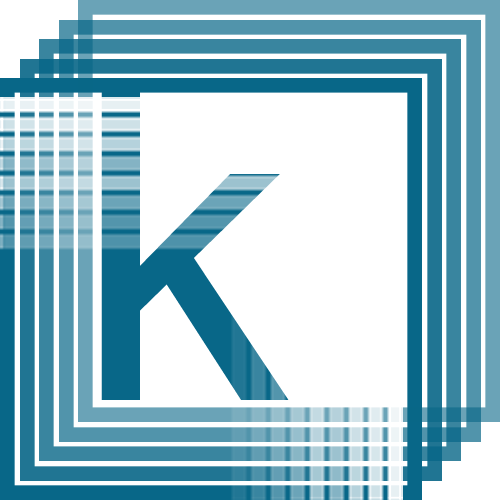
Recent Comments